HOW TO
INSERT A CHARM ON THIS MESSAGE BOARD
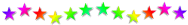
Better yet, let's practice and I'll walk you through it.
See this  ? ?
1)Take your mouse and put it over the image.
2) Click the RIGHT mouse button
3) see the selection that says "properties"? click it
4) it should say http://www.webspresso.com/_borders/cupcake.gif
Highlight it and copy it (hit ctrl c).
5) Then paste it (ctrl v) into your post.
6) THE CODE is important and would look like this.
<.IMG
SRC="http://www.webspresso.com/_borders/dog.gif".>
 BE sure
to include the quotations, and have a space between IMG and SRC. BE sure
to include the quotations, and have a space between IMG and SRC.
**NOTE= my example has a period in the <.TAGS.>
 DO NOT USE periods when you use your tags. DO NOT USE periods when you use your tags.
I have to use them, or the code would work its way into the page,
and you wouldn't be able to see it.
~~~~~~~~~~~~~~~~~~~~~~~
 Click on the word to preview image, or right click to see properties. Click on the word to preview image, or right click to see properties.
 Post
to board the same way as above. Post
to board the same way as above.
PLEASE do NOT
take images from other bandwidths (other web sites).
NOTE: Charms are meant to be enhancements to your
message. Large pictures interfere with download times of the board. If you wish to share a
larger image, please insert a hyperlink to the image.
~CLICK here for hyperlink instructions.~
 POST TO
THE MESSAGE BOARD POST TO
THE MESSAGE BOARD 
|